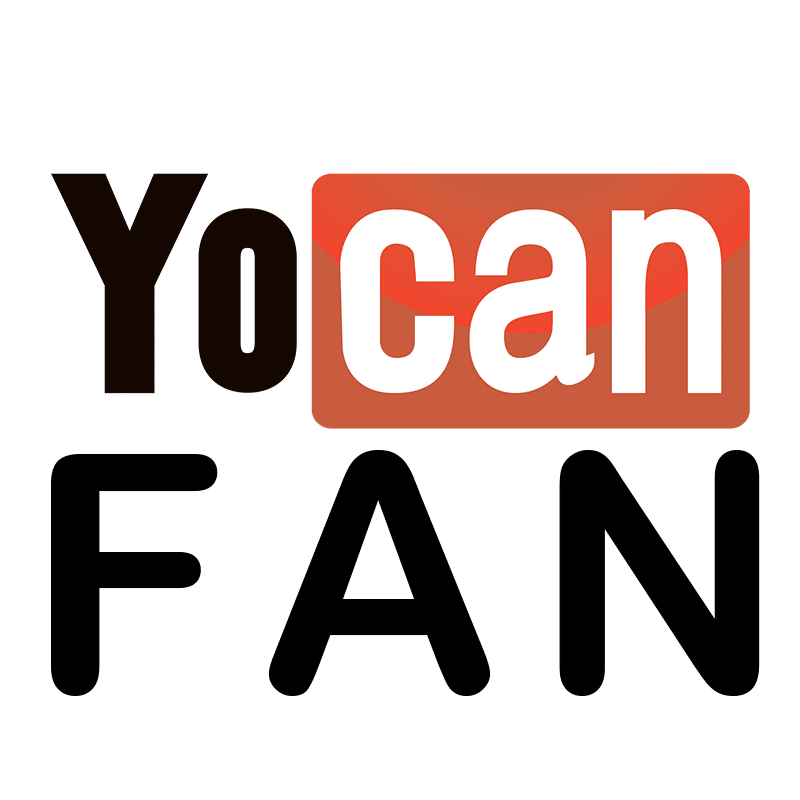Yocan Vape 101: Question about Yocan Kodo vape mod
Here is a Yocan fan, told us there are many flashing lights all having there meaning but he/she don’t know what they mean. Please read on and find out all Questions about Yocan Kodo vape mod.

How does one know when it is in the ON mode, or OFF mode?
Turn your Yocan Kodo vape mod on by 5 clicking the power button. The light will flash once it turn on.
If you want to turn it off, just click the power button 5 times, the light indicator turn off.
How does one know when Kodo needs charging or when it is charged?
Despite its extremely compact form factor, the Yocan Kodo battery manages to squeeze in a battery rated at 400mAh which is an amazing feat all. The charging end where you connect the micro-USB charging port from the battery to the charger features a LED light indicator to tell you if the battery is still charging and once it’s done.
How long do Yocan Kodo take to charge?
30 minutes
Somewhat making up for the lack of battery longevity is the Yocan Kodo’s fast charging speeds which allow the device to reach a full charge in just less than 30 minutes.
How do you use a Kodo battery?
As for How do I switch it on, it’s very easy.
Press and hold the power button of the Yocan Kodo Box Mod and once the Yocan Kodo Box Mod Vaporizer creates vapors pull and draw from the mouthpiece of the cartridge. Repeat this process as necessary or until the extracts inside the cartridge is fully consumed.