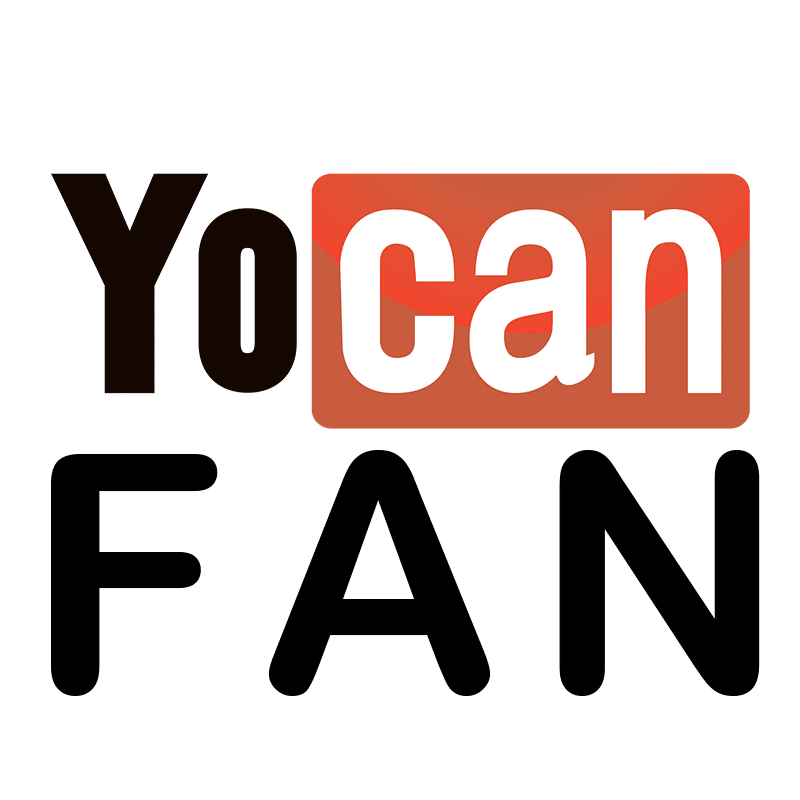Here is a Yocan vape fan asking why his Yocan UNI Pro 510 battery just displays a battery icon.
“Hello! My Uni Pro has a problem. The display only shows the battery, but has no other information. It also refuses to turn off or heat up. Battery icon won’t go away? Buttons don’t work. I can turn it on and off but when I turn it off a full battery icon shows up and aside from changing the voltage the button doesn’t work to hit it. Do I just wait it out?”

Yocan vape experts say told the editor team that only when charging and the power is off, the Yocan UNI Pro device will only display a battery icon on its screen. Otherwise, all information will be displayed, like voltage, puff counter, heating time, and ohm of the cart. It’s hard to fix by consumer oneself, but here is one engineer-background Yocan fan solution for you to refer to.
It ended up in the same state as someone else. After taking the device apart, it was found that the connection between the battery and the circuit board was loose/breaking, likely due to the design of the device and slide mechanism causing the wire to move up and down with repeated use of the slide. The solution was to re-solder the wire to the board and reassemble the whole thing, making it work as good as new.
So, this Yocan fan’s device was dead, have to switch to a brand new one.